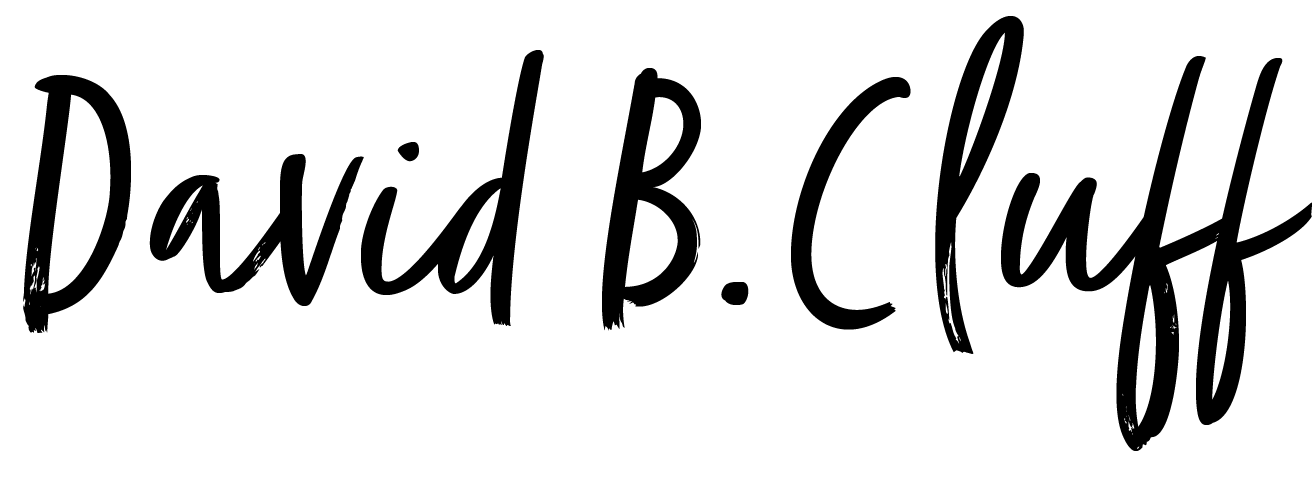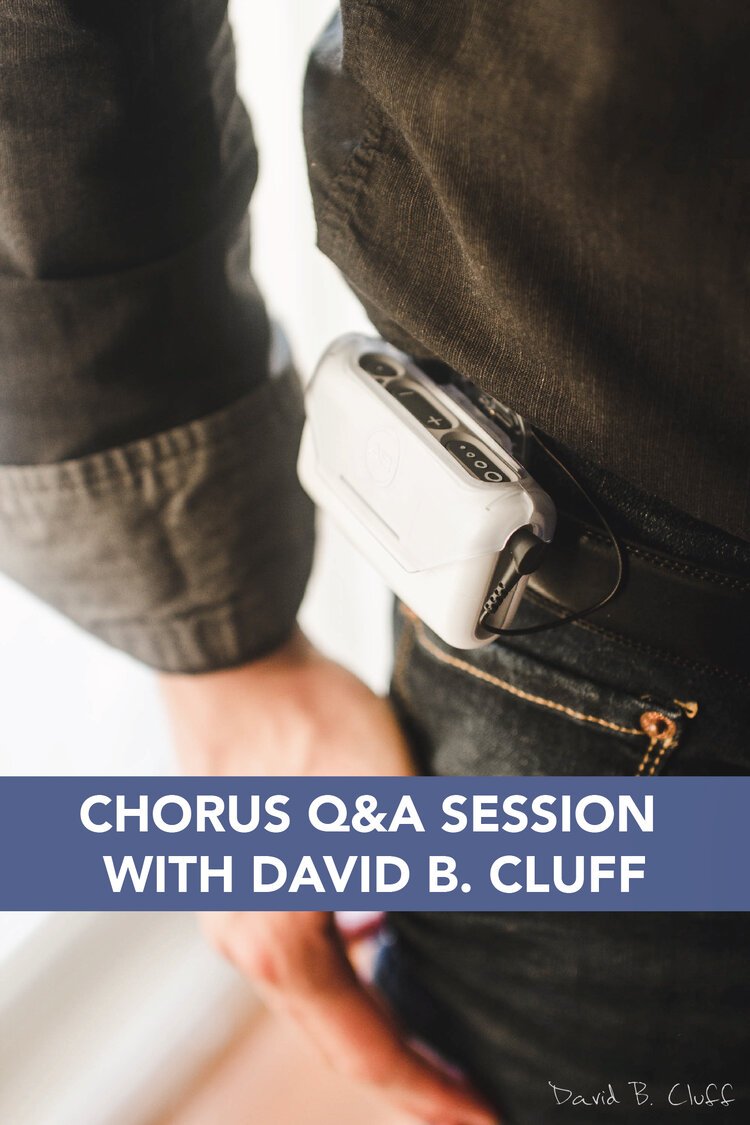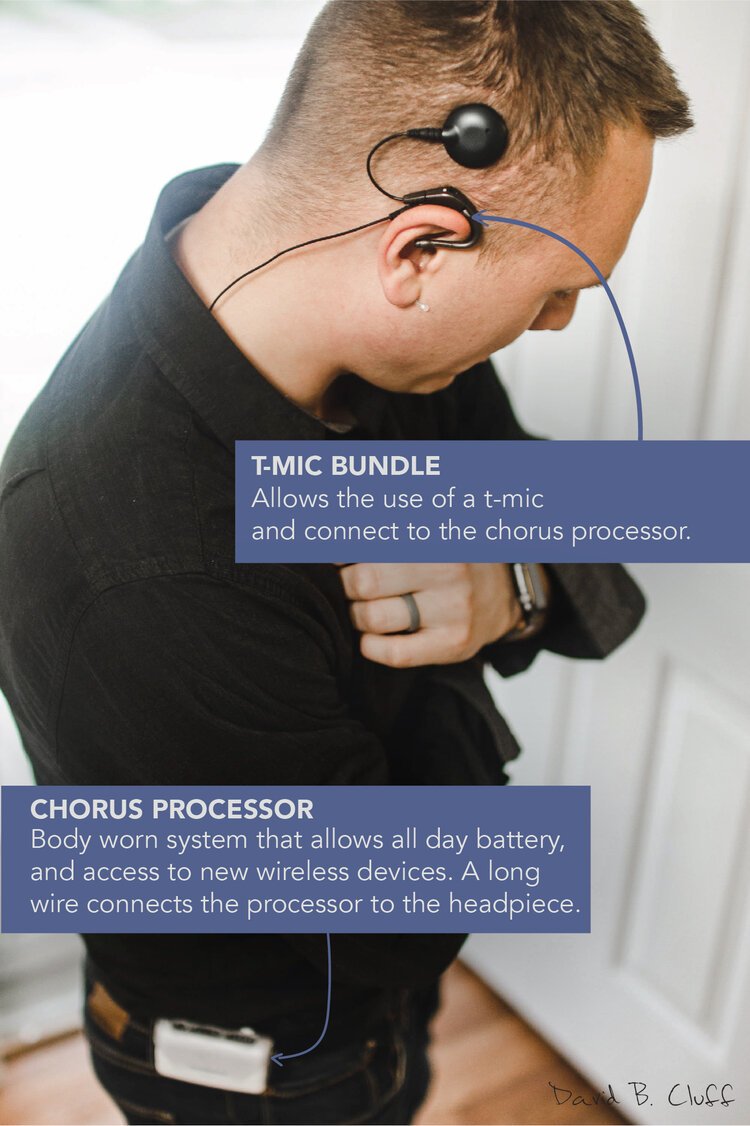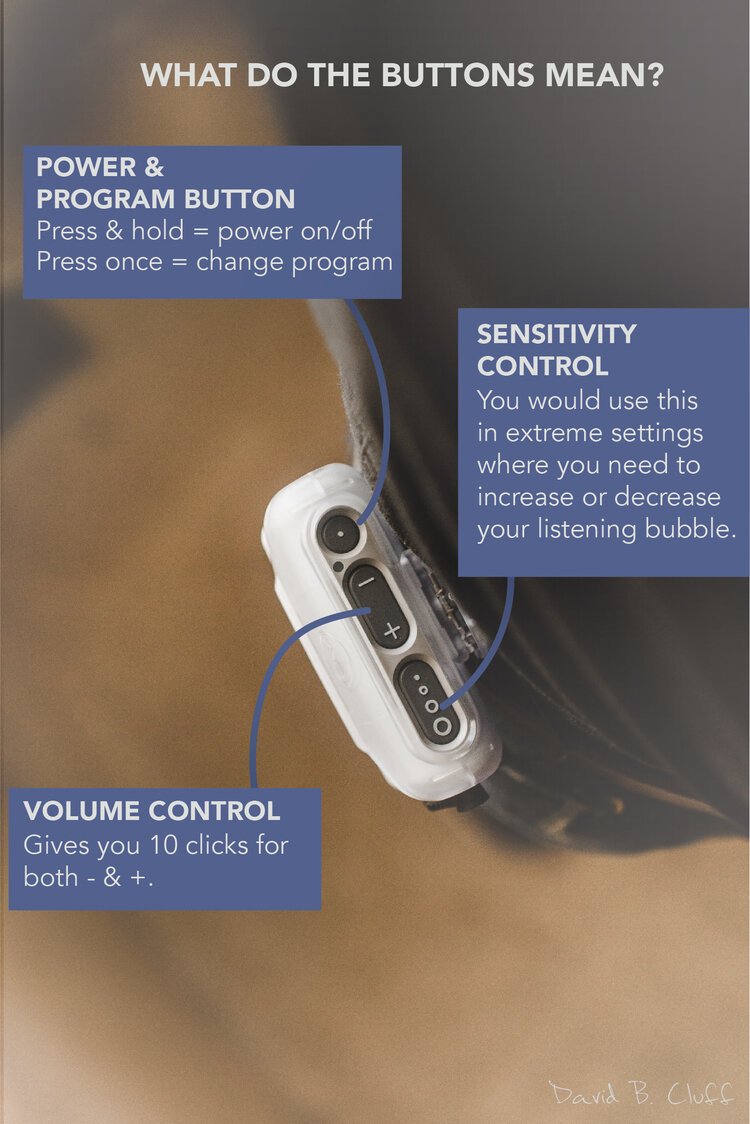The Chorus Processor - Q&A Session
Two weeks ago I got both my ears upgraded! My right ear got the new Chorus Processor and my left ear got the Naida Processor. Both offer more opportunities for me to have access to newer technology and connect to wireless devices like never before. On my Instagram account, I held a little Q&A session about the new Chorus Processor and I’m sharing them here for those who are not on Instagram.
A little back story, I got the internal device for the cochlear implant, implanted into my right ear back in 1999 and I am considered to be a C1 internal (first generation) . My first ever processor (external part) was a big bulky body processor and then I upgraded to the BTE (behind the ear) processor which was a big breakthrough in the early 2000s. The technology has advanced so much that my internal devices require so much battery life to keep up with the external processor and I was going through about 7 batteries a day! Advanced Bionics, the company that makes my cochlear implants, came out with a letter earlier this year announcing a new processor that would give all-day battery life, access to new wireless accessories and be compatible with the waterproofing system. It was all amazing but there was a catch…I would have to give up my BTE processor and “upgrade” to the body processor. I was a little hesitant at first but I decided to move forward with the upgrade with the goal to have all-day battery life.
After about 6 months of working with the insurance and the amazing team at Advanced Bionics, I had all my upgrades turned on earlier this month.
Ready to learn all about the Chorus set up I have??
How does it work?
The Chorus processor has a larger processor than the typical BTE systems that are coming out. The main reason for the increased size is to have more battery life for C1 users. The processor clips onto my pants/belt. A long wire goes under my shirt to my t-mic bundle which then connects to my headpiece. The T-Mic Bundle now comes as an option when you upgrade to the Chorus. I prefer the t-mic to help keep things balanced with what I have going on with my other ear, the Naida Processor which is a BTE system.
What do the buttons mean?
The biggest question about the buttons was the 4 dot section or sensitive control. The way I understood it was to use it in extreme cases such as being in an environment where you need to hear those around you and block off the background noise. Another case would be you are in the front row of a conference and need to hear the person who is speaking in the back of the room. I have not tested it out too much yet. But when I need to block out background noises, I usually turn to the Roger Select. This will bring me to my next question.
What Roger accessories do you have so far?
Roger accessories are referring to wireless microphone devices by Phonak which is another hearing aid company that partnered with Advanced Bionics to help enhance the listening experience with wireless microphones. I have the Roger Select which is this little round device that has 6 microphones that work as a table microphone for conference meetings and dinners. It also works as a Bluetooth system for phone calls and you can plug your phone or computer in to stream music/videos. This little device has re-invented the way I hear. I can enjoy music more than ever before and I also hear conversations better in noisy environments. Love it!!!
Roger Select
“My hearing has been re-invented” -David
How is the sound quality?
The chorus sounds about the same as my harmony as I am using the T-Mic Bundle. I have not tried using the headpiece microphone system alone yet. I did notice a change in quality with the Naida processor for my left ear. I feel like I am hearing better in my left ear than I have in past years.
Battery Life?
The battery life for the Chorus is still something I am working to find out. I usually have it turned on at 6 am and it is still going at 10 pm or so when I turn it off. That is a big deal for me to go all day on a single battery vs 6 batteries!
That pretty much gives to scoop of how the Chorus Processor works. If you have any further questions, please feel free to reach out via my contact page or try my chat feature here on my website.